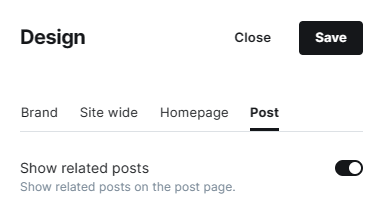Post
This section details how to customize the post layout of your website through the Ghost theme settings' Post tab. You can enable or disable widgets and customize the related options.
To customize Post related options, you need to:
Show related posts
By default, the related posts widget appears at the end of each post. It shows 3 posts that have the same tags as the current post. You can turn this widget on or off with the "Show related posts" option.