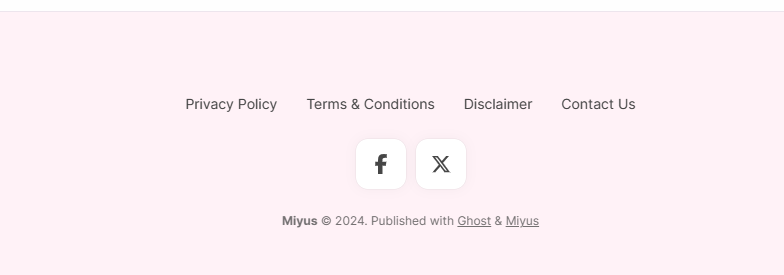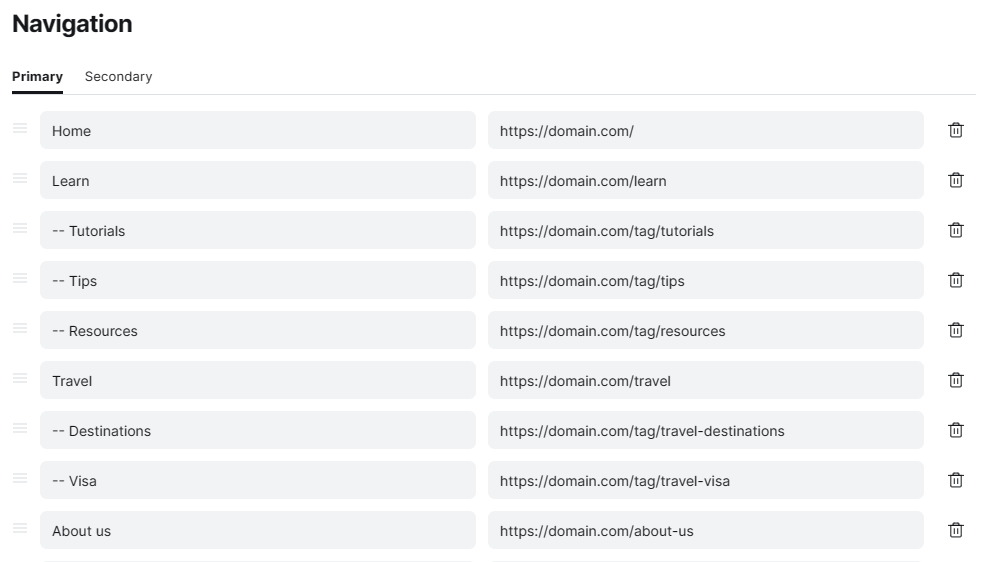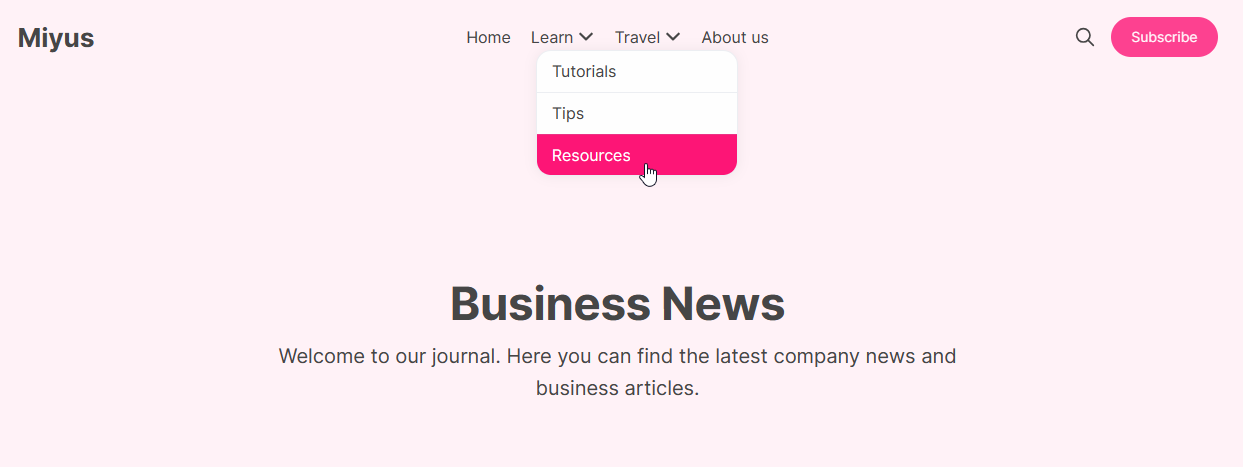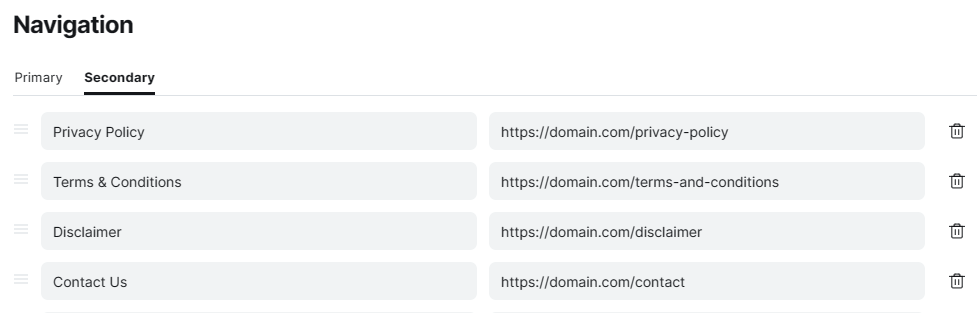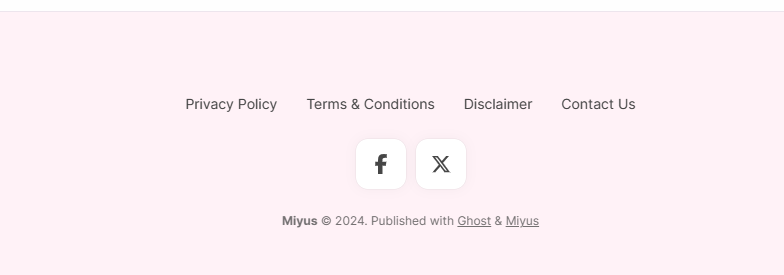Navigation
Primary Navigation
The "Primary Navigation" option lets you customize the main menu that appears in your website's header.
To customize Primary navigation, you need to:
- Navigate to 'Navigation' settings in the Ghost Admin.
- Locate the "Primary" tab on the left-hand side of the interface.
- Add the menu items for your main pages.
- To apply the modifications you've made, click the "OK" button.
By default, this theme supports a drop-down menu in the header navigation that can display a second level of items.
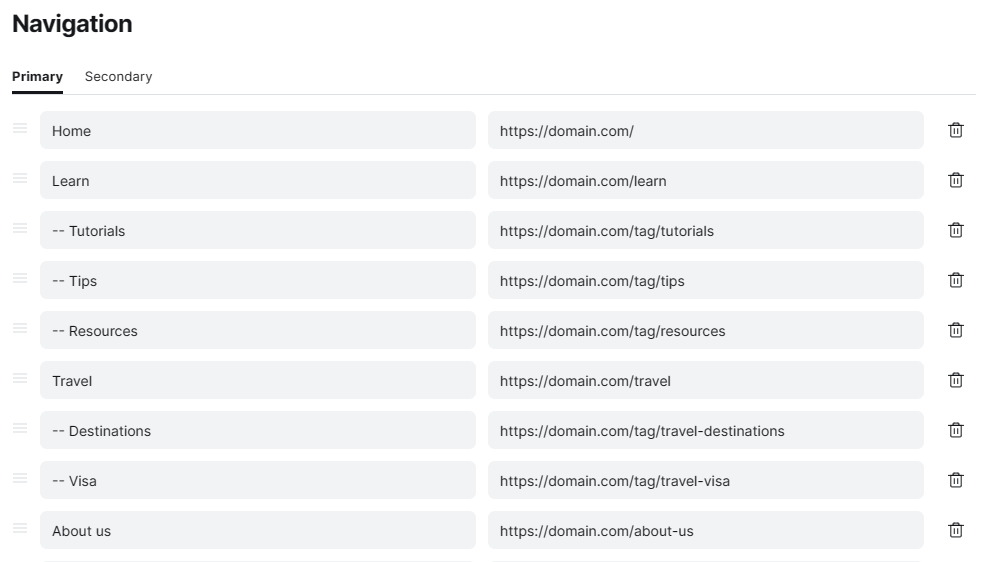
You can easily create a sub-menu under any main menu item in the header navigation of this theme. This feature is built-in and does not require any additional configuration.
Preview:
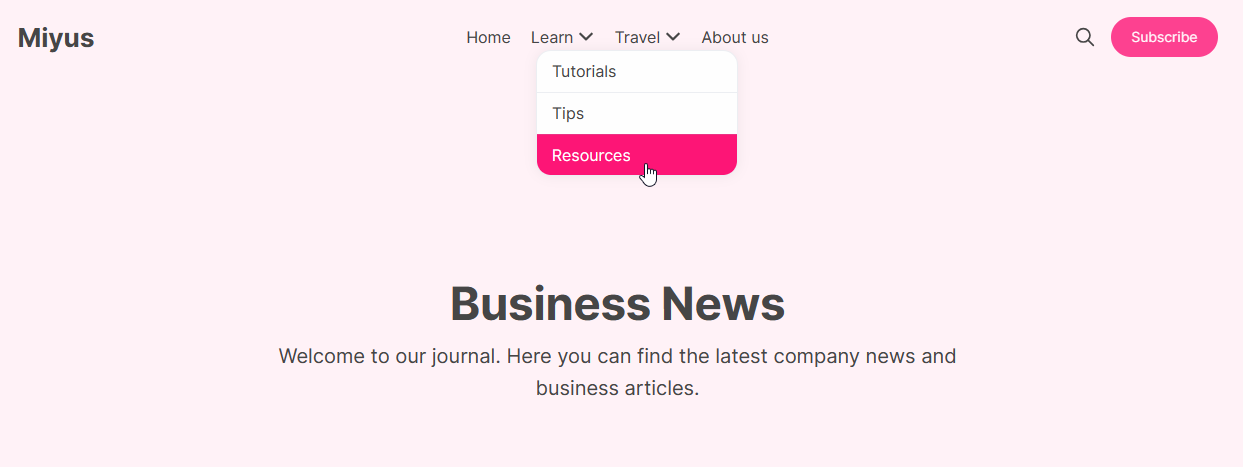
Secondary Navigation
The secondary navigation option lets you customize the footer navigation menu.
To customize Primary navigation, you need to:
- Navigate to 'Navigation' settings in the Ghost Admin.
- Locate the "Secondary" tab on the left-hand side of the interface.
- Add the menu items for your main pages.
- To apply the modifications you've made, click the "OK" button.
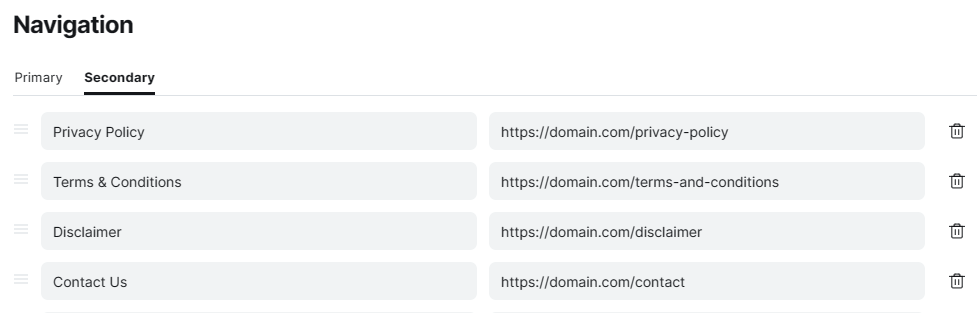
Preview: